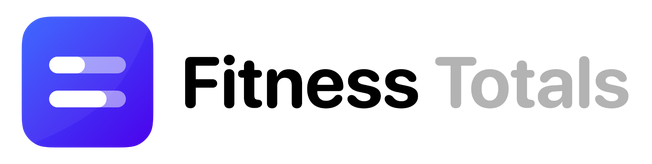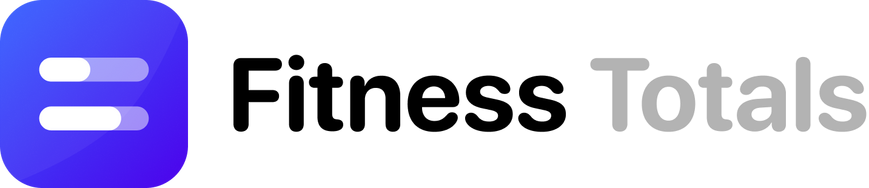
Better Activity Widgets
Managing your long-term fitness is difficult. Fitness Totals simplifies it by making weekly, monthly & yearly activity totals visible at a glance in customizable widgets.
Compare: Easily compare weekly, monthly, yearly, and all-time totals for steps, running, cycling and over 30 other fitness activities.
Widgets: Glance at your progress with 4 different customizable widgets, including a recently-added chart widget!
Themes: Beautiful in both light and dark mode
Custom Icons: 14 alternate app icons
Share: Let others in on your fitness totals with simple sharing
Privacy: Your health data never leaves your phone.
Press Kit | Made with care by Jon Carl, Tory Martin, and Timothy Buck.
Frequently Asked Questions
How do you handle my data?
Fitness Totals can only access your health data after you have explicitly given us access. You can always revoke that access within settings.
We store and calculate your data within the Fitness Totals app on your phone. Your health data never leaves your phone.
We don’t record any usage data.
Which activities are supported?
Active Calories Burned
Cooldown
Core Training
Cycling
Cycling (Workout)
Dance
Downhill Snow Sports
Elliptical
Exercising
Flights Climbed
Functional Strength Training
HIIT
Hiking (Workout)
Indoor Cycling (Workout)
Meditation
Mindful Minutes
Outdoor Cycling (Workout)
Resting Calories Burned
Rowing
Running (Workout)
Stair-Stepper
Standing
Steps
Swimming Distance
Swimming Strokes
Tennis
Traditional Strength Training
Walking (Workout)
Walking/Running
Walks (Workout)
Wheelchair Distance
Wheelchair Pushes
Yoga
Why doesn't my activity from other apps show in Fitness Totals?
It can! But only if the other app syncs data back to the Apple Health app.
What is the difference between “Cycling” and the “(Workout)” cycling data?
All data is pulled from the Apple Health app and “Cycling” has a special category in the Apple Health app. The “(Workout)” cycling data is also pulled from the Apple Health app, but from a different place. Cycling workouts are logged either from an Apple Watch or an app that supports workouts for cycling. In some cases an app might not log data as a cycling workout, but just as cycling - in that case the data will show up under “Cycling” and not under a cycling workout. For some reason it seems that the Apple Health app does not merge the non-workout and workout data. For now we display both the workout and non-workout data for cycling as we cannot be sure that all users will have apps that log cycling data as workouts. If you aren’t getting anything to show up in the non-workout “Cycling,” feel free to disable that from showing up in the settings.
Why doesn’t an activity have any data when I know it should?
Apple takes your privacy seriously, so we don’t know if you’ve allowed or denied permission for a given activity in the Health App. If something is showing up without any data, but you know it should have data please make sure the Health App allows Fitness Totals to access the data. Details on how this can be done are available via this Apple support link.
If after following the above steps your data still does not show up please reach out to us via the “Send Feedback” option in the app settings.